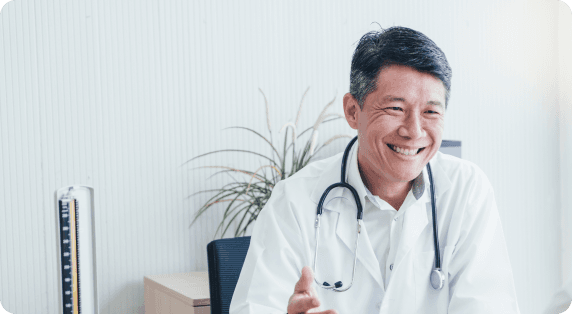Eye Health
Give Your Eyes a Break
04 July 2025
Share

With more time spent in front of screens than ever before, it’s no surprise that many of us experience tired or uncomfortable eyes by the end of the day. While eye strain can stem from several causes such as poor lighting, prolonged reading, or even dry air, one stands out in today’s digital age.
Digital eye strain (or computer vision syndrome) arises from prolonged focus on screens (1). It’s now the most common cause of eye discomfort, especially in urban environments.
In Singapore, where people spend several hours daily on digital devices (2), symptoms like tired, dry, or blurred eyes are increasingly common. The American Optometric Association defines the syndrome as a set of visual symptoms from extended screen use (1), often accompanied by neck or shoulder pain. About 69% of people globally report symptoms of this strain.
How to Prevent
- Take frequent breaks: Follow the “20-20-20” rule every 20 minutes look at an object 6 metres away for 20 seconds (3). Stand up or walk around periodically. This gives your eyes and body a break.
- Adjust your workspace: Sit about an arm’s length (50–60 cm) from the screen, with the monitor centred at or just below eye level. Reduce overhead lighting or window glare. Adjust screen brightness and contrast to suit your room lighting (4).
- Blink and stay hydrated: We tend to blink less while using screens, leading to dry eyes (2). Remember to blink consciously and stay well-hydrated. Lubricating eye drops can help, and avoid direct airflow from fans or air-conditioning (4).
- Use appropriate eyewear: Ensure your glasses or contact lens prescription is up to date. Consider computer glasses with anti-glare coating (3). Glasses are generally better than contacts for long screen use to reduce dryness.
- Practice good posture: Sit upright with back supported and feet flat on the floor (4). Position reference materials at eye level to reduce the need for frequent refocusing. Good ergonomics help prevent additional neck or shoulder strain.
When to Seek Help
Most eye-strain symptoms are temporary and improve with these simple steps (2,5). Use lubricating eye drops as needed (3) and if discomfort persists, consult an eye doctor. Adults are advised to have eye exams every 1–2 years (6) to detect and correct any vision problems early.
Preventing digital eye strain relies on small daily habits. By adjusting lighting, taking breaks and looking after your eyes, you can work or study comfortably and help protect your vision.
If you have ongoing symptoms or would like to schedule a routine eye check, you may find more information here.
References
- Prevalence of computer vision syndrome: A systematic review and meta-analysis. (2024). Journal of Optometry, [online] 17(1), p.100482. doi:https://doi.org/10.1016/j.optom.2023.100482.
- www.healthhub.sg. (n.d.). keep-an-eye-on-it--eye-strain. [online] Available at: https://www.healthhub.sg/live-healthy/keep-an-eye-on-it--eye-strain.
- Solodar, J. (2024). Effective tips for reducing eye strain - Harvard Health. [online] Harvard Health. Available at: https://www.health.harvard.edu/staying-healthy/effective-tips-for-reducing-eye-strain.
- Dr Tan Licia (2022). How to Prevent Eye Strain (Computer Vision Syndrome). [online] Healthxchange.sg. Available at: https://www.healthxchange.sg/head-neck/eye-care/how-to-prevent-eye-strain-computer-vision-syndrome [Accessed 30 Jun. 2025].
- Kaur, K., Gurnani, B., Nayak, S., Deori, N., Kaur, S., Jethani, J., Singh, D., Agarkar, S., Hussaindeen, J.R., Sukhija, J. and Mishra, D. (2022). Digital Eye Strain- A Comprehensive Review. Ophthalmology and Therapy, [online] 11(5), pp.1655–1680. doi:https://doi.org/10.1007/s40123-022-00540-9.
- Healthhub.sg. (2021). Making Eye Health A Priority. [online] Available at: https://www.healthhub.sg/live-healthy/look-into-it [Accessed 30 Jun. 2025].